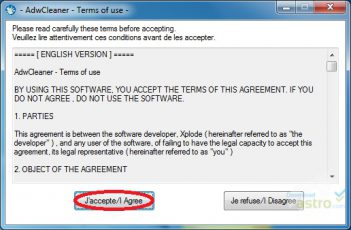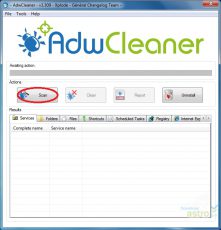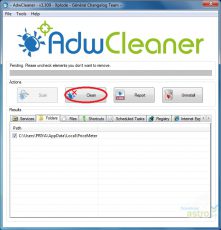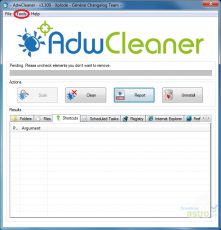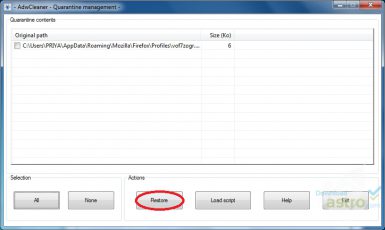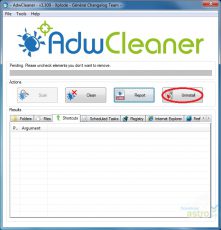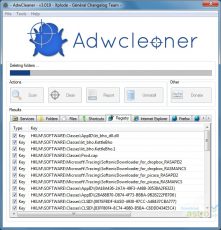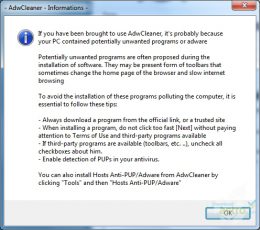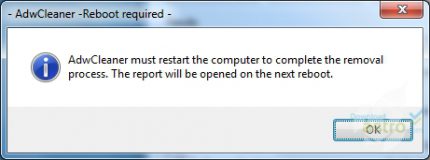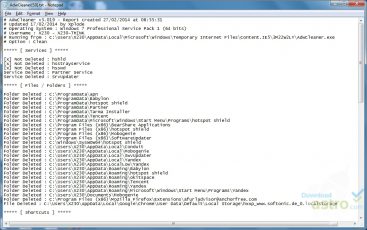Introduction
As someone who values the security and performance of my computer, I’m always on the lookout for reliable and efficient software to keep my system running smoothly. AdwCleaner is a tool that claims to help users remove unwanted adware, browser hijackers, and potentially unwanted programs (PUPs). In this detailed review, I will share my experience with AdwCleaner, covering its installation process, user interface, features, performance, reliability, and provide an overall conclusion on its effectiveness.
Installation and Setup
The installation of AdwCleaner is straightforward and hassle-free. It’s a portable tool, which means you don’t need to go through a lengthy installation process. Simply download the executable file from the official website, run it, and the tool is ready to use. This simplicity in setup is a significant advantage for users who want a quick solution to potential adware and PUP issues.
User Interface and Design
AdwCleaner boasts a clean and user-friendly interface. Upon launching the tool, you are presented with a minimalistic window that offers a few essential options. The simplicity of the design is commendable, as it ensures that even users with limited technical expertise can navigate and utilize the tool effectively. The main interface is divided into tabs, making it easy to switch between scan results and quarantine options.
Features
AdwCleaner primarily focuses on scanning and removing adware, browser hijackers, and PUPs from your system. It doesn’t offer the extensive range of features that some comprehensive security suites do, but it excels at its primary function. Some notable features include:
- Quick Scan: AdwCleaner provides a quick scan option to swiftly identify and remove potentially unwanted software.
- Quarantine: Detected items can be moved to quarantine for review before permanent removal, ensuring you don’t accidentally delete something essential.
- Browser Reset: This feature allows you to reset your web browsers to their default settings, which can be handy if they’ve been compromised by adware or browser hijackers.
Pros & Cons
Pros:
- Efficient Adware Removal: AdwCleaner is highly effective at identifying and removing adware and PUPs, helping to improve system performance.
- User-Friendly Interface: The simple and intuitive interface makes it accessible to both novice and experienced users.
- No Installation Required: Being a portable tool, it doesn’t clutter your system with additional files and can be easily carried on a USB drive.
- Browser Reset: The ability to reset browsers to their default settings is a useful feature for recovering from browser hijacking.
Cons:
- Limited Scope: AdwCleaner is specialized in adware removal but lacks the comprehensive security features found in full-fledged antivirus or anti-malware software.
- Not Real-Time Protection: It doesn’t provide real-time protection, so you need to run scans manually.
- May Detect Legitimate Programs: Occasionally, AdwCleaner may flag legitimate software as potentially unwanted, requiring careful review before removal.
Performance
In terms of performance, AdwCleaner shines. It swiftly scans your system for potentially unwanted software without causing any noticeable slowdown. During my tests, it consistently delivered quick results, and the option to review and select items for removal or quarantine adds a layer of user control that is reassuring. The tool’s lightweight nature ensures it won’t hog system resources, making it suitable for use even on older computers.
Reliability
AdwCleaner has a strong track record for reliability. It’s a trusted tool in the cybersecurity community and is frequently updated to stay ahead of emerging threats. While no security tool is infallible, I found that AdwCleaner consistently identified and removed adware and PUPs effectively, contributing to a cleaner and more secure system. The quarantine feature adds an extra layer of protection by allowing users to double-check potential threats before deletion.
Conclusion
In conclusion, AdwCleaner is a valuable addition to any computer user’s toolkit, especially for those who want to maintain a clean and secure system. Its simplicity, efficiency, and reliability in removing adware, browser hijackers, and PUPs make it an excellent choice. While it lacks the comprehensive feature set of full-fledged antivirus software, it serves its primary purpose exceptionally well. Just keep in mind that it’s not a real-time protection tool, so regular scans are necessary for ongoing security.